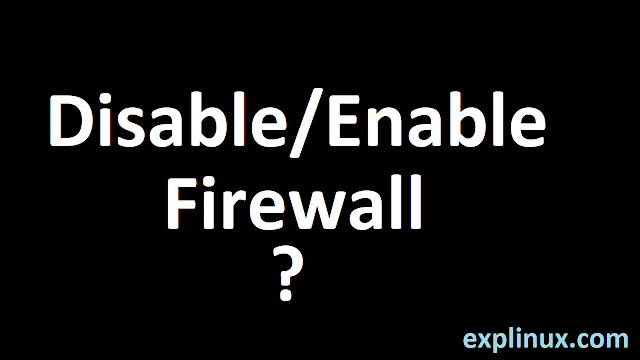How to Check and Disable Firewall in Centos7/8, RHEL 7/8
As we know the firewall is very important for our system or server security. In some cases where you have an external firewall in your network or you are using a different firewall, you need to disable the firewall. Few sysadmins disable the firewall for any application too but we recommend that for a case of application configure the firewall, do not disable it.
In this article, we will see how to check and disable the firewall in Linux.
Related Article: How to disable SELinux in RHEL 7/8 and Centos 7/8?
Disable Firewall :
Step -1 Check firewall status with the below command
# systemctl status firewalld
This will show the current status of the firewall. Now it is on active showing.
Step -2 Disable the firewall with below command
# systemctl stop firewalld
This command stops the firewall temporarily but if you reboot or reload it will be active again.
Step – 3 Permanent disable it with the below command
# systemctl disable firewalld
This will disable the firewall permanently. After this, you can manually start firewall.
Step -4 Check firewall status with the below command
# systemctl status firewalld
Now you have successfully disabled the firewall of your Linux machine.
In case you want to Enable Firewall again. Follow the below procedure :
Enable Firewall
Step -1 Start firewall with below command
# systemctl start firewalld
This will start firewall temporarily if it is disabled using disable command
Step -2 Enable the firewall permanently with the below command
# systemctl enable firewalld
This will enable the firewall permanently.
Add a Port or Service in the Firewall
# firewall-cmd --zone=public --add-port=8080/tcp --permanent # firewall-cmd --zone=public --add-service=tomcat --permanent # firewall-cmd --reload
This will add ports and services to firewall
At this point, you know how to disable and enable the firewall on RHEL 7/8 and Centos 7/8. Share this if it is helpful.